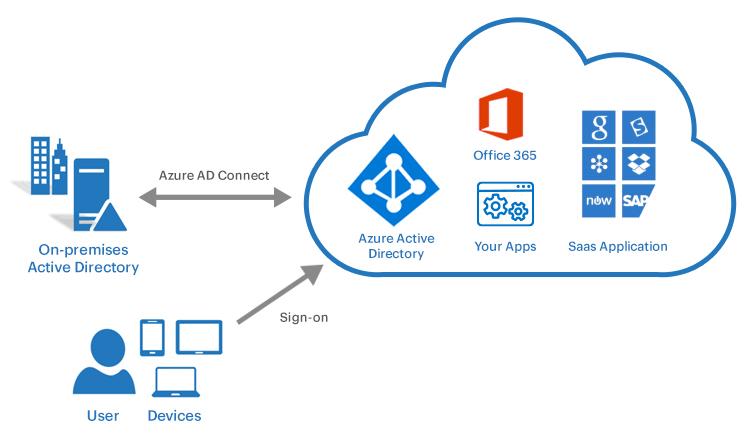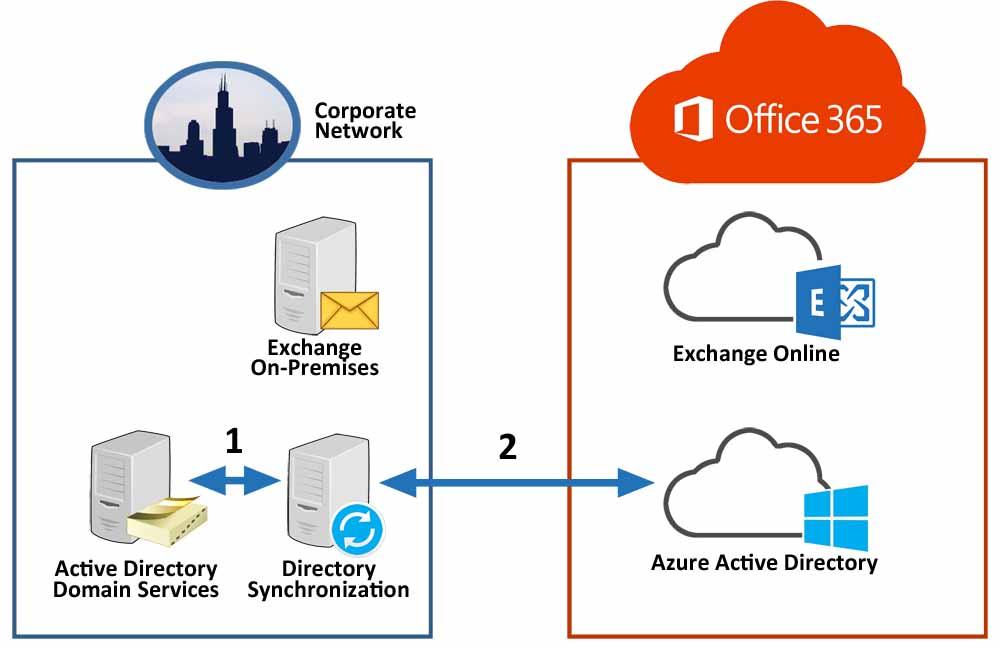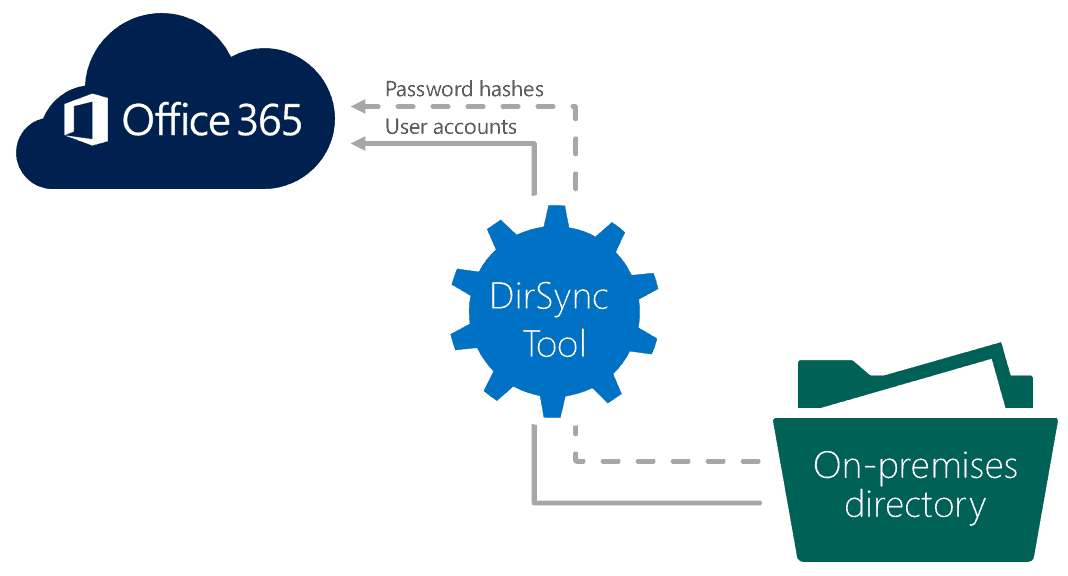If you have Office 365 synching your on premise Active Directory is important?
As we blast into the tech future year to year, the cloud software and connectivty is going to continue to grow. Ensureing that you have continuity to the cloud is important as you may migrate into it each year. Setting up the local Active Directory to synch with Microsoft Office 365 gives you a strong advantage that when you remote on premise severs, your business day will not be disrupted with an shutdown of an AD Server.