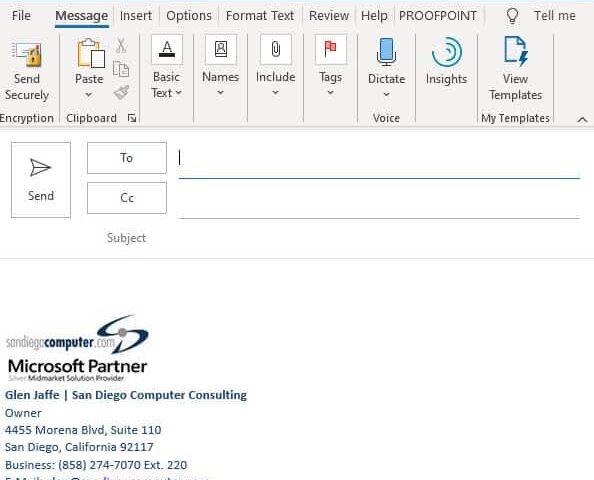Encrypted / Secure email by Proofpoint & Echoworks
San Diego Computer Consulting provides secure email solutions for our customers. Secure email allows you to send a specific email to someone and make sure that email is completely private. This is easily identifiable, when you get an email from your healthcare provider The email comes to you stating that you have a message waiting. You then login to a Web Portal, to see that private mail. The email never is downloaded to your personal computer unless you choose to do so. Secure email can also be sent as an email with a password. In this case, the specific email is delivered. But, you have to have a password to open that email.
In today’s electronic communication environment, secure email is becoming a de-facto standard in sending very private communication. More and more industries are requiring that emails to people regarding health, financials, and passwords are sent via a secure and private communication. Email can easily be intercepted or ready by the wrong person. The secure email platforms alleviate the specific problem for private emails to clients, patients, and others.

San Diego Computer Consulting provides two secure email platforms that you can choose from.
San Diego Computer Consulting provides secure email solutions for our customers. Secure email allows you to send a specific email to someone and make sure that email is completely private. This is easily identifiable, when you get an email from your healthcare provider The email comes to you stating that you have a message waiting. You then login to a Web Portal, to see that private mail. The email never is downloaded to your personal computer unless you choose to do so. Secure email can also be sent as an email with a password. In this case, the specific email is delivered. But, you have to have a password to open that email.
In today’s electronic communication environment, secure email is becoming a de-facto standard in sending very private communication. More and more industries are requiring that emails to people regarding health, financials, and passwords are sent via a secure and private communication. Email can easily be intercepted or ready by the wrong person. The secure email platforms alleviate the specific problem for private emails to clients, patients, and others.

Want secure email on Macintosh, iPhone & iPad? No problem!
Sending a secure email from an Apple Macintosh, iPad, iPhone or any device is very easy. There will be no extra button like ‘Send Securely.’ Rather all you have to do is any where in the subject line of your email is to add ‘[encrypt]’ By adding the [encrypt] to anywhere in the subject line tells both Echoworks and Proofpoint to send the email securely. This avoids having any problem with a plug in on any email client software or operating system.
Echoworks Secure email solution
Echoworx is an email encryption product that San Diego Computer Consulting offers. We like Echoworx because it has more features, integrates well with Office 365, and is less expensive that ZIX. Echoworx does not work natively with Microsoft Outlook for Macintosh.
Echoworx installs a plugin and adds a button to Microsoft Outlook. Echoworx adds a secure button to Outlook. This button gives you two options.
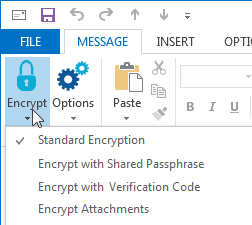
- Option 1: Secure and Send: This allows you to send an email securely to the Echoworx web mail servers. The email will sit on a private email server which can only be seen on the web. The recipient will get an notification that an email is waiting for them, like Zix. They will have to login to a secure web server on their browser to read the encrypted email.
- Option 2: Password Email Communication: This option allows you to password a specific email. That email will be delivered to the recipient. But, the email cannot be opened unless the recipient has the specific password that you assign.
This is a very nice option because it alleviates the needs to go to a separate website to retrieve your email. The email is delivered locally to Outlook and that email can be ready but opening it with the specific password that was generated by the originator of that said email.
ProofPoint vs. Echoworks
Both Echoworks and Proofpoint are excellent products. Proofpoint is the most easy to deploy because it allows us to add secure email for everyone with no configuration on the front end. We just turn on the service and it starts instantly. However, with Proofpoint you cannot turn it on for individual email boxes. It must be turned on for the entire domain. Echoworks allows us to turn on secure email for individual users. However, we have to add the service individually to that user and Outlook.
Confirmation of encrypted message sent
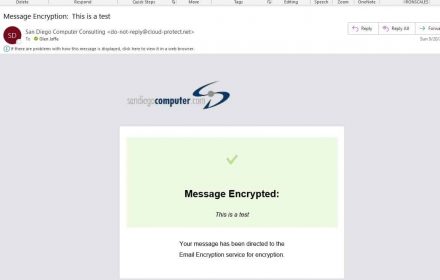
Confirmation of encrypted message received
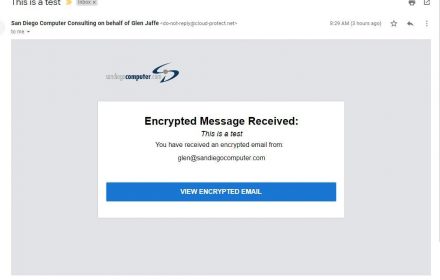
Proofpoint Email Encryption
Proofpoint Encryption
Proofpoint is a very popular secure email solution. This was one of the first vendors for secure email. Proofpoint is an excellent product. I integrates with all versions of Outlook for Windows and provides a quick, one-click button so you can send emails securely.
When drafting a new email, you can choose to just send the email as normal. Or, you can choose to ‘Send and Secure’ the email. By choosing ‘Send and Secure’ the email is sent to a Proofpoint private email server. An email is sent to the recipient letting them know there is an secure email waiting for them on the Proofpoint secure email portal for them to read. The email never lands in the recipient’s email box. Only, if they choose so, can that happen.