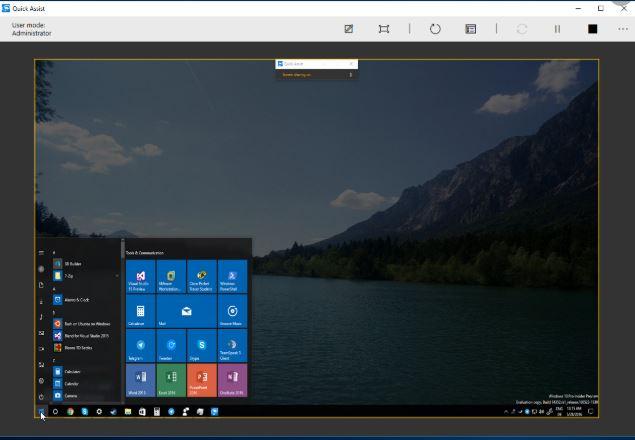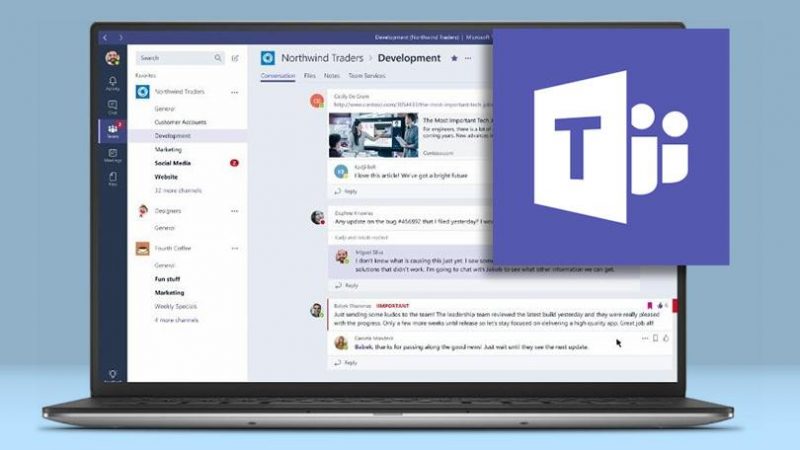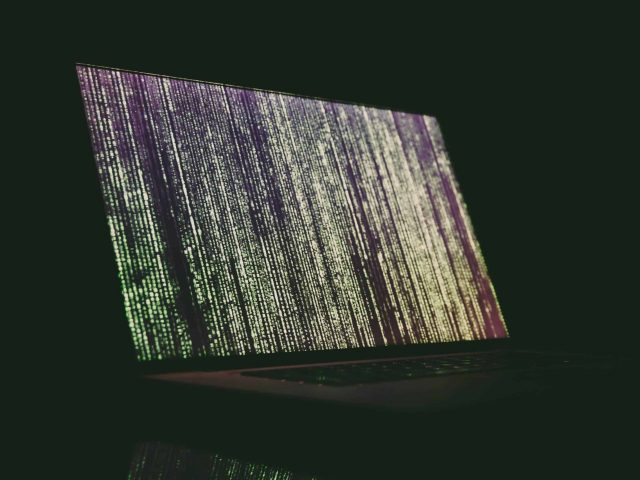Remote Access Solutions
Here in 2022, the pandemic is still a difficult situation for everyone. San Diego Computer Consulting expresses our support for everyone across the country regarding the impact our current situation has had on so many people’s lives.
San Diego Computer Consulting wants all of our customers to know that we stand behind them and are at the ready to assist with their IT and Remote Access needs for their staff and customers. Fortunately, we are in a time where technology is readily available so many can work remotely and easily from afar.
Every business has different requirements and responsibilities necessary to respond to their staff individually for diverse tasks. San Diego Computer Consulting understands that many businesses need to make key decisions regarding the necessity of remote work to keep their business moving forward. With businesses coming back to the office, hybrid IT solutions are popular. We at SDCC are here to help bolster those options and keep them secure.
For companies that have decided to convert staff to work remotely, we can be of service. We have a variety of easy-to-integrate solutions that we can provide companies for remote access.
As the most important element of remote access is security, we must set up a VPN or 2-Factor (2FA) security to make sure that hackers and ransomware criminals are circumvented. At a time when the United States is unnerved, nefarious hackers have harmful plans to encrypt computers, steal money, and increase extortion. All remote solutions implemented by San Diego Computer Consulting are very secure and “locked down!”
Remote Access: Desktop Applications and File Services
Windows Remote Desktop – Good for up to 10 users.
Remote Desktop is built into every copy of Windows Professional. Windows Remote Desktop is an excellent service. This service is easy to use and gets you directly into your desktop at work. We have been using Windows Remote Desktop service for many years and it is a very successful solution that is responsive and quick. More importantly, this solution allows you and your staff to get into your computer at work and have the exact same desktop, icons, and programs that you are used to.
Windows Remote Desktop service is truly our favorite because it gives you very quick access to your computer and there is NO cost for this access. We just enable the service in Windows. However, for security purposes, we do lockdown the remote access with DUO, 2-Factor, which does have a cost of $5.00 per user account. The 2-Factor login is to ensure the person who is accessing remotely is the approved user and not anyone else.
Windows Remote Desktop via Remote Desktop Gateway—Good for Entire Company 10+ Users
This service is the same as Remote Desktop for Windows. However, instead of us opening in individual port number for each computer through the firewall, we install Remote Desktop Gateway. This makes the management of remote users very easy and allows us to help get computers online via remote access quickly. Windows Remote Desktop Gateway allows us to manage and control PC’s and the remote access to them fast and seamlessly.
Managing the Remote Gateway is preferable because we only need to send one remote access icon to everyone in the company. All machines in the office that have Remote Desktop turned on will be accessible via this simple login. We also integrate DUO, 2-Factor security with each remote user account. The final security component added through Remote Desktop Gateway is the Secure Certificate, which is required for the Remote Desktop to connect – providing a secure, encrypted connection.
Terminal Server (Remote Desktop Server)-Up to 20 Users per Server.
Remote Desktop Server is a more complicated setup. Remote Desktop Server allows for the controlling of all applications used by remote staff on a single remote access server. Having a single remote access server allows for the installation of specific software for your company. The remote access server is robust because it creates a very controlled environment.
The controlled environment has advantages allowing you to place a server alongside your network and control applications and all remote users. This is a simple to administrate solution as we can add and remove users quickly upon request and control access at will.
Microsoft Teams: Teleconferencing and Collaboration
Microsoft Teams is an excellent collaboration tool. It includes Instant Messaging, Teleconferencing, File Sharing, Collaboration, and many more useful features. San Diego Computer Consulting uses Teams for most of our communication among our staff. Microsoft Teams allows our workforce to be connected when operating remotely onsite at our client locations. Microsoft Teams allows us to utilize the same files and templates without the need to VPN or connect to a remote server. Teams is secure and provides one of the very best platforms for workforce collaboration. Best of all, Microsoft Teams comes with Microsoft Office at no additional cost.
Remote Access: Secure File Services
VPN – Secure remote access to office files on your office network.
Virtual Private Networking allows for all users to remotely connect, directly to your office network. This direct network connection is accomplished through the office network router. San Diego Computer Consulting clients are either on WatchGuard or Sophos. Both routers have VPN capabilities, allowing users to install remote access VPN software on their remote computers. The VPN is established via the remotely installed software combined with an approved User List on the VPN router.
VPN is a protocol that has been around for many years. VPN is a very secured solution that does not require DUO, 2-Factor services. VPN provides a secure connection to your office network, allowing only authorized individuals access to files. Access to those files can be controlled by Windows Rights. What it does not do is provide access to your typical in-house office applications.
Microsoft SharePoint
A Cloud file server in the cloud provided by Microsoft Azure Cloud Services
SharePoint is an excellent solution for file services. SharePoint is a service that comes with the Microsoft Business Premium plan. The same plan that comes with an email account and the Microsoft Office Applications. SharePoint is an excellent cloud solution that allows you to have access to your office files on your office workstation, Laptop, iPad, and Smartphone.
SharePoint is an excellent new solution that is provided by Microsoft Azure cloud services. This service is a full cloud component that connects your office files in the cloud via storage space provided by Microsoft. The SharePoint cloud service is protected by Microsoft 2-Factor authentication. We can control file access, rights, and the individual files that are allowed on laptop and personal computers. SharePoint is secure, and files are removed upon revocation of rights.
San Diego Computer Consulting requires Microsoft 2-Factor on SharePoint access. This means that even if someone has your email address and password, they still cannot get access to your SharePoint data files until you approve that access via 2-Factor approval on your smartphone.
San Diego Computer Consulting installs Office 365 Backup Solutions provided by SolarWinds, Inc. on all SharePoint users that we support. We strongly believe that all cloud solutions should not be totally dependent on a single cloud basket. San Diego Computer Consulting is committed to making sure your SharePoint installation has high availability, is secure, and continuously backed up.
Need your company to have a secure remote access?
We offer Free First Consultation. Contact Us