Teams: Teleconference & Phone System in one
Teleconference:
Microsoft has made it easier than ever to video chat with people both inside and outside your organization. Teams allows for video conference without any additional fees other than your Microsoft Office 365 License. Teams competes directly with a number of other teleconference systems but has unlimited time and usage. The Microsoft Office 365 Teams teleconference solution is a no brainer becuase it has no additional costs or subscriptions other than Microsoft Office itself.
Business Phone System:
Teams can also be used for outgoing and incoming calls. This solution is very integrated allowing your people to use the Teams app for all teleconference and phone services. Phones can be used via regular handset or soft phones. The Teams business phone system is very simple in the fact that you can use one application for all your telephony and video conferencing needs.

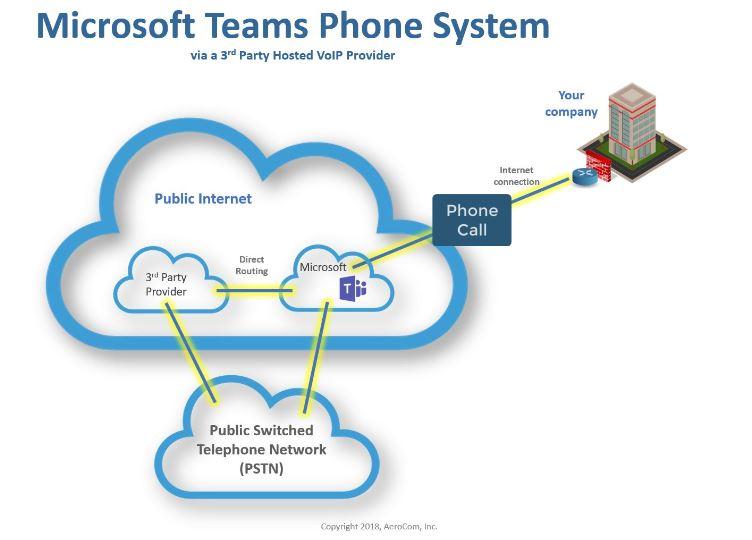
VoIP Phone Service Through Teams
Microsoft Business Phone system through Teams is a very seamless solution. With this product you are able to choose your VoIP provider and integrate their telephony service system with your Teams connector. This allows for you to choose a SIP Voice provided VoIP service vendor and integrate that dial tone service into Teams. From that service you are then able to use the Teams dial pad to call and connect to any anyone. Teams also allows you to add menus, setup voice mail, voice mail to email, setup call forwarding, and after-hour messanging.
VoIP Phone Service Through Teams
Microsoft Business Phone system through Teams is a very seamless solution. With this product you are able to choose your VoIP provider and integrate their telephony service system with your Teams connector. This allows for you to choose a SIP Voice provided VoIP service vendor and integrate that dial tone service into Teams. From that service you are then able to use the Teams dial pad to call and connect to any anyone. Teams also allows you to add menus, setup voice mail, voice mail to email, setup call forwarding, and after-hour messanging.

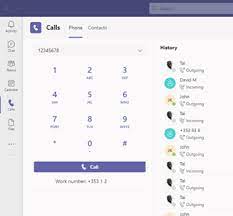
Very Easy: Teams Dial Pad
The Dial Pad interface on Teams is integrated. As you can see on the picture your Teams interface becomes your soft-telephone. Through you can choose to use a traditional phone, using Teams alleviates the need for the handset and one can just use a computer headset. Teams is easy because it is integrated all-in-one. Teams makes it so that you can just use your computer for all your telecommunications.

Business Office Phone-On the Go with Teams for Smartphones
You can use Teams app on your smart phone as a business line. This provides you the ability to have seamless business phone access through the Teams app, using the internet on your phone. This is an robust service. This allows you to take business calls on your cell phone using a business Teams phone number. This service runs completely separate of the personal phone service that you have on your phone. This allows you to receive business calls on your computer or your phone separating business from personal calls.
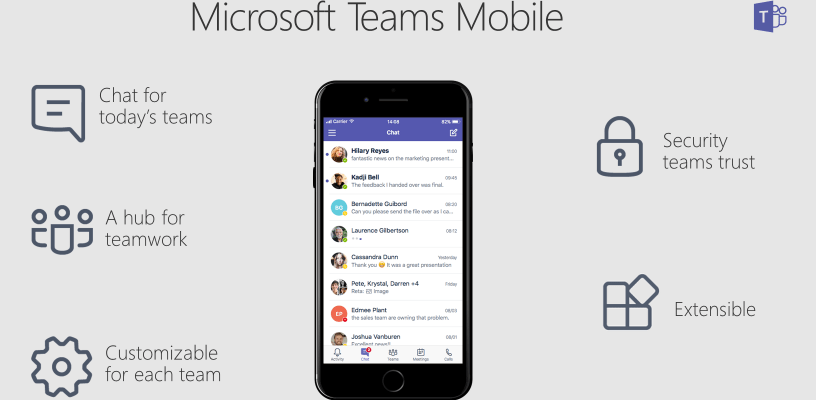

VoIP Service: Dial Tone Through the Internet
We at San Diego Computer Consulting choose Simple Voice for most all of our VoIP solutions. Simple Voice is a well connected phone service provider that delivers VoIP Solutions in many forms. They typically provide an independent platform for phone service. They also provide a back end for Teams allowing the full Microsoft phone system to be fully operational with a SIP connector providing VoIP dial tone and a full suite of services.
Want to learn more about Microsoft Teams?
We offer Free Consultation. Contact Us







