Office 365 Migration Planning
San Diego Computer Consulting is your one-stop-shop for Office 365 migrations. We are experts in migrating companies to Office 365. The Exchange mail migration is a complex operation with many important steps. San Diego Computer Consulting specializes in these steps.
Having successfully completed over 150 company migrations, we can plan, manage, and execute the entire email migration without any outside intervention. We have done migrations for companies as small as one user up to over 300. Our wisdom and expertise with these processes allow us to provide you with peace of mind that your company’s transition to Office 365 will be smooth and without incident.
Hands On – On Site- Person to Person planning
We at San Diego Computer Consulting believe that IT Consulting is not done over the phone unless it has to be.
We are proud to be local to San Diego and believe that the best IT support and consulting comes from face to face meetings and a handshake. Our in-person review is the best way for us to meet. It is our firm belief that round-tabling beforehand is the best way to ensure that an Office 365 email migration goes smooth.
There are so many gotcha’s in a mail migration, it is very important that each one is discussed in detail to ensure that no details are missed. For this purpose, we have our professional IT consulatants to watch closely with you on the migration process and make sure that no file is left behind.
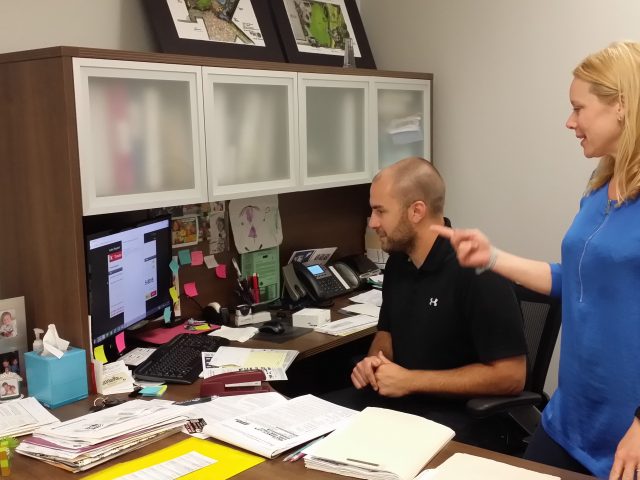
The Devil is in the Details
The true success or failure of an email conversion is making sure that all the details are discovered and covered. Groups, aliases, secondary domains, forwarding rules, correct spelling, listening and so many other items have to be reviewed over and over before an email conversion.
We at San Diego Computer Consulting have a large checklist that we review with each of our customers to make sure that no stone goes unturned. Email is so critical today; any type of loss can be detrimental to an organization. We do our very best to make sure mistakes are not made. By being onsite and planning in person we can talk through the migration to make sure the details are not missed.
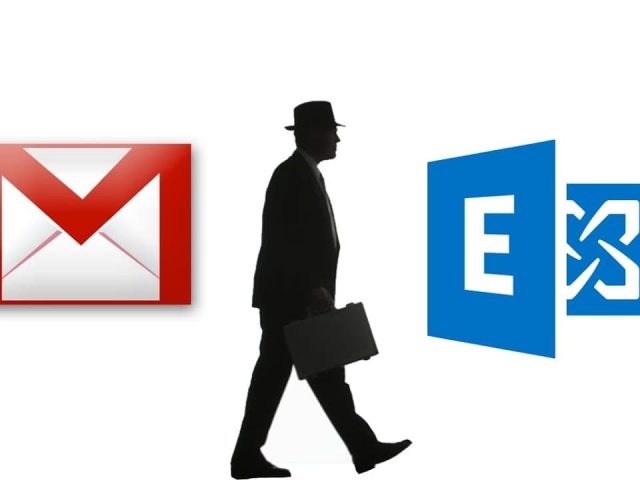
Email Account Data Collection
Data Connection is a process by which we come into your office and review all the details of the Office 365 email conversion. This give us and the client the opportunity to review all the pieces regarding the email cut. The devilish details are simply determined by a fact gathering mission.
As your IT consultant, San Diego Computer Consulting will come on site and review all the email accounts users, groups, concerns, aliases, domains and other necessary items. Determining the dates and timing for the cut is an integral discussion to ensure that there is plenty of time to fix any problems that may occur.
San Diego Computer Consulting always does email migrations on Friday nights at 10:00 p.m. The email cut needs to be done over a weekend to give us plenty of time to ensure that your company’s email is 100% ready and up to date on everyone’s computer on Monday morning. Making sure there is plenty of time is the key to a successful migration. Making sure that everyone’s Outlook is the same as when then left on Friday is the 100% key to success and satisfaction.
Bit Titan Pre-Migration
San Diego Computer Consulting chooses to use Bit-Titan for all our email migrations. Bit-Titan is a tool that we use to do all our Pre and post migrations. This tool is very powerful. It allows us to pre-migrate all email accounts prior to the actual cut date. With this tool, we are able to pre-migrate everyone’s email up to the last 30 days. That means we can pre-migrate up to 10 years or more of email and have it all in the corresponding Office 365 email box long prior to the actual email cut. This is very important because it buys us all kinds of time for any issues or disruptions. The pre-migration can take up to a full week or more to ensure all email is copied over. On the night of the actual cut, we can focus on the cut ensuring the perfection of the mail delivery to Microsoft Office 365. When that verification has happened, we then just need to migrate the final 30+ days of mail, which is typically a very quick operation. Upon the final migration, we are then able to shift our efforts to making sure Outlook on every computer is cached and has a full copy of the migrated email box.
The success of our migrations is making time work for us. Using a pre-migration tool like Bit-Titan affords us the ability to have complete control of the migration , ensuring there is plenty of time to work out any issues, anticipated or not.
Mail Exchanger Record Cut.
The MX record cut is the big cut that changes were mail is delivered. San Diego Computer Consulting uses Proofpoint email security for the intermediary email delivery service. All email is delivered to Proofpoint, washed for spam, viruses, and malware. From there, it is then sent to Office 365. At time of the email cut, we send email to Proofpoint which queues the email as we get delivery service ready for Office 365.
San Diego Computer Consulting does email cuts on Friday night after 10:00 p.m. That gives us plenty of time to let the TTL expire and the new MX location take effect. Typically, if we make a cut at 10:00 email will be flowing by 10:30 pm. There is never any loss of email during the cut, but there is often a very short delay of up to 30 mins during the cut.

After the MX record is cut and we verify email is flowing, we kickoff the full migration in Bit-Titan. The full migration migrates the most recent 30 days of mail from each email, which Bit Titan does not migrate. Further, all email contacts, calendars, tasks, and appointments are all copied over.
The Big Gotcha!
The big, big gotcha on the email cut is the migration of the Outlook Profiles. Microsoft Outlook has to change its profile and disconnect from the old email service provider and connect to Microsoft Office 365. Upon the new connection, email and all Outlook items have to fill in from the Office 365 Cloud service. This means that your entire email box has to be downloaded from the web down to your local PC. This can take 24 hours. For this very reason, San Diego Computer Consulting does its cuts on Friday night.
We do all Outlook profile migrations on Saturday morning to ensure that all email is downloaded and synched on the new Outlook profile on each PC. San Diego Computer Consulting will put our staff on site at your location to ensure the email is updating on the new Outlook profile for each of your staff.
This operation has to be done. Our Bit-Titan tool does much of this work, but we come on site to make sure each machine is on, logged in, and has Outlook open in the new Office 365 profile.
Technology conversions are never perfect. Having an IT Consulting firm like San Diego Computer Consulting ensures success. By having our staff onsite we can watch to make sure every machine is synchronizing, and Outlook is filling in properly. We always have staff onsite the following Monday morning as well. There are always some questions. We are onsite to ensure that the cut is smooth, and people’s Outlook is working perfectly.
Post Migration (the workday after.)
After all our weekend migrations, San Diego Computer Consulting always has staff on site on the following Monday. There are always little idiosyncrasies people notice in their new Outlook profile.
There are always questions and there is typically a need for IT consulting support on a machine or two that is misbehaving. We at San Diego Computer Consulting take pride in giving our customers a hands on, face to face experience. Doing things in person, being on site, and round tabling ideas is the best way to do business. Maybe, a little old fashioned, but we have been in business for 20 years and it’s the interpersonal relationships that matter the most.







