One Drive for Business (SharePoint).
What is one drive for Business?
This is one of our favorite questions. Simply stated, One Drive for Business is SharePoint. Microsoft has a funny way of often changing names on products. SharePoint has been around for a long time and has gone through many versions and reiterations. Because of the many version changes and server changes, the product really never reached it full potential because it was ahead of it’s time in many ways.
SharePoint was considered an intra-web server. Today, with the full integration of SharePoint in Office 365, this solution is now full blown and is a real intra-web and file server that is delivered through Microsoft Cloud Services. Having SharePoint, offered as a service by Microsoft makes the product more robust than ever and no longer requires an in-house server.
SharePoint is very powerful because it has the ability to manage all your documents on the web and give you mapped drive access like a file server across the web without VPN.
Did I just say SharePoint will replace my office file server?
I did! I hate to say it too. San Diego Computer Consulting has been in business for 20 years. We have techs old and new who have been in the business from 3 years to 30 years. For those of us who live, breath, and die file servers have come to face the reality that ‘Cloud Storage’ is her and can replace a file server with typical documents including Word, Excel, Powerpoint, and PDF’s.
SharePoint is an excellent replacement for an in-house file server sharing type aforementioned files. With SharePoint, the files are stored on the ‘Microsoft Cloud’ and the folders can be shared under one icon in your Windows Explorer.
File Sharing…Feel’s like a file server
SharePoint on the Web
SharePoint is designed to work in two ways. It can work as a Web Document Server. You can send your people to a web address to look for files. The address can be IE: sharepoint.mycompany.com. When your users go to that address, they will have to login with their email account and password. Once logged in they can view document.
We at San Diego Computer Consulting have a large checklist that we review with each of our customers to make sure that no stone goes unturned. Email is so critical today; any type of loss can be detrimental to an organization. We do our very best to make sure mistakes are not made. By being onsite and planning in person we can talk through the migration to make sure the details are not missed.
Learn more about: Microsoft SharePoint
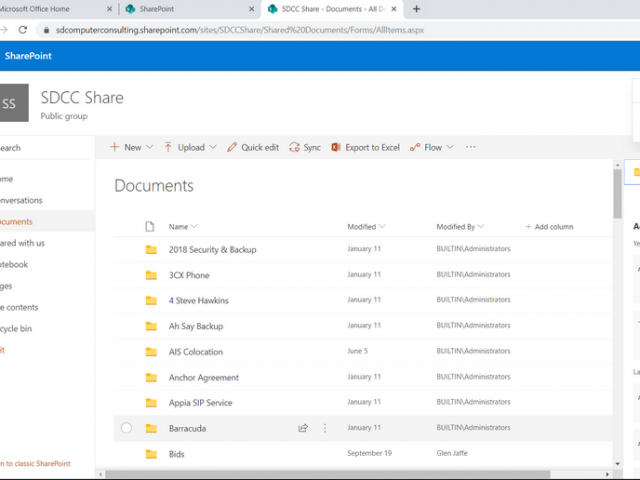
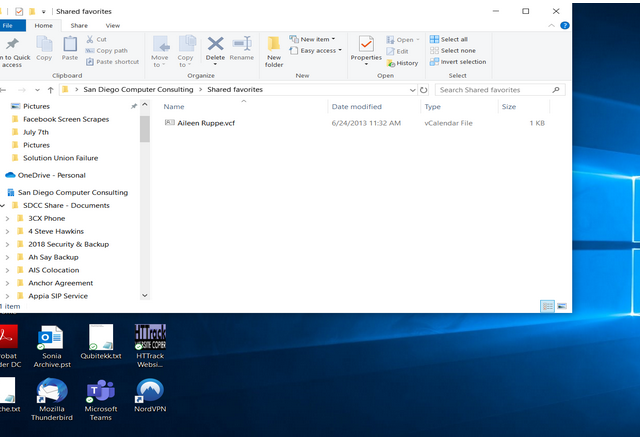
SharePoint ‘direct connect’ to my Computer
The second way users can view their documents is Sharepoint connected to their computer directly like a file server. The SharePoint files will look like a mapped drive from a file server. It does not have a drive letter per say. However, you can see from the below example from my laptop, how the files show up in your explorer.
If you want to learn more about how Microsoft SharePoint can work for you:







