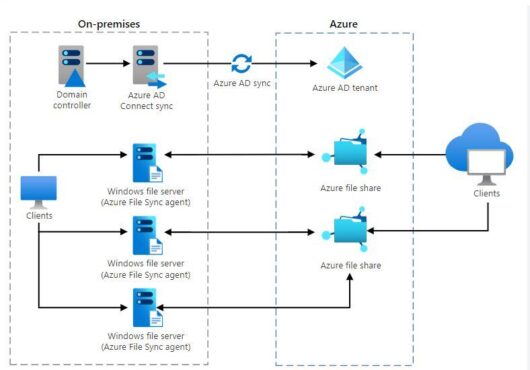Microsoft Azure is an ever-expanding set of cloud services to help build your business. Microsoft’s massive global network of data centers provides the foundation for rock solid and reliable infrastructure. Trusted by over 95% of the Fortune 500, Azure is the reliable partner for the cloud-connected business.
San Diego Computer Consulting can show you where the reach and reliability of Azure can benefit your business. Here are just a few of the services that Azure can provide your business:
- Cloud Servers – Many companies have eliminated the need for onsite servers and data centers by moving to the Azure cloud.
- Azure Active Directory – Synchronize your local user directories to the cloud to allow single sign-on to cloud-connected services.
- Desktop as a Service – Eliminate the need for local desktops for your staff. Perfect for businesses with a work-from-home staff or distributed workforce.
- Azure SQL Database – With Azure SQL Database, you can achieve unparalleled levels for reliability and redundancy that previously cost businesses thousands of dollars. With 99.99% availability and support for databases of up to 100TB, Azure eliminates the “single points of failure” from your enterprise applications.
- Azure File Storage – Store your data locally on your network, partially in the cloud, or completely in the cloud. Azure files storage can provide low-cost unlimited data on a pay-per-gigabyte basis, eliminating the needs for expensive file server upgrades.
- Azure Site Recovery – Servers can be configured to have the ability to “fail into the cloud” to provide multiple Disaster Recovery options at previously unheard of prices.
This is just a sample of what Azure can do. Contact SDCC and we can help find where Azure can fit into your I.T. strategy.
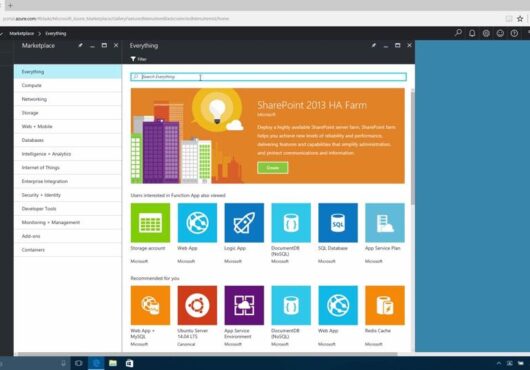

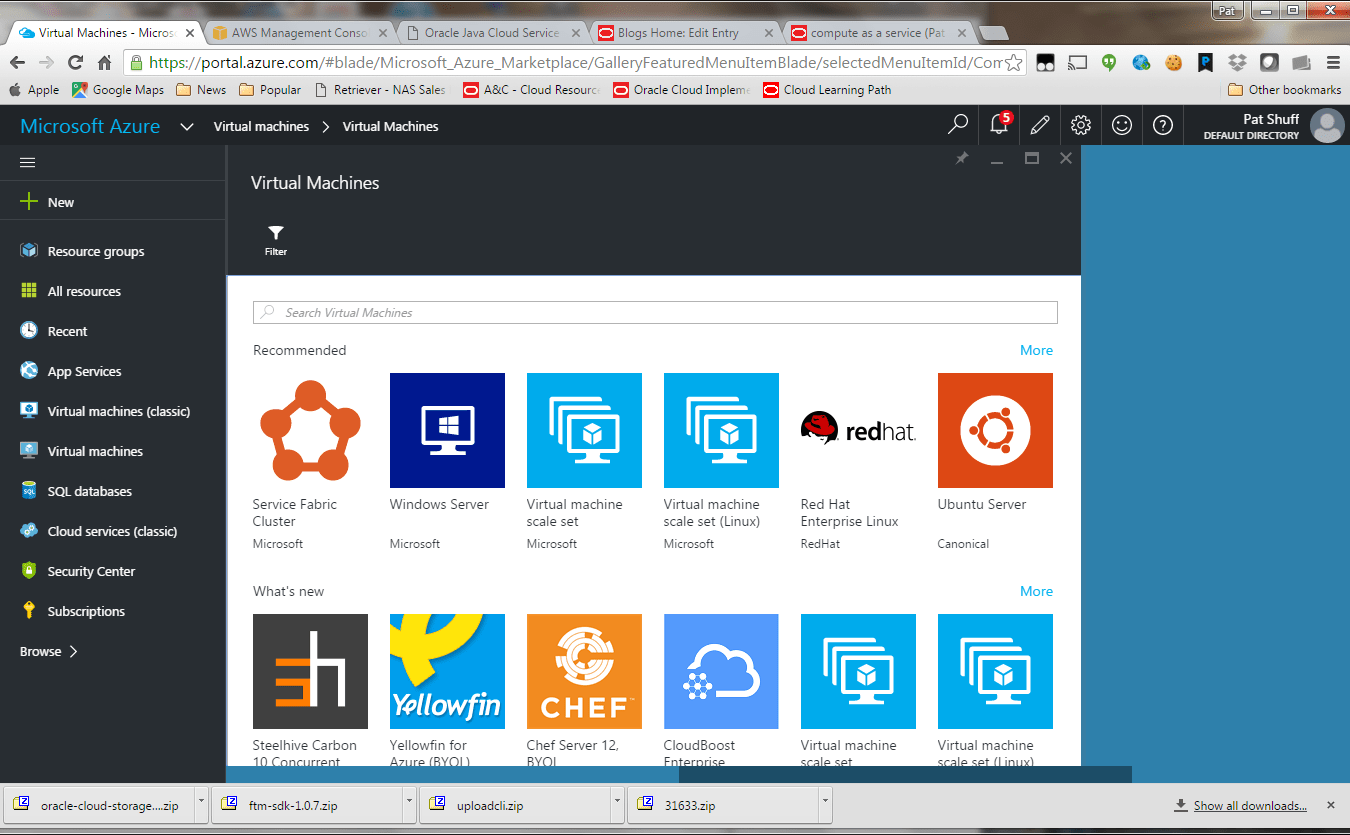
Virtual Cloud Servers in Microsoft Azure
Microsoft Azure offers Virtual Cloud Servers as an option for removing physical server hardware from your office. The virtual cloud servers are dedicated to your company and are your actual server but in the Microsoft cloud infrastructure. Your server can be VPN connected and part of your network. The server can be used as an application server, database server, mail server, remote desktop server, or backup server. The Azure virtual cloud services allow you to maintain your file server a a dedicated files server to your company. This is a very nice option because you no longer need to keep a file server on premise.
Often times, this solution is used for application/database, remote desktop or backup server. When using as a application/database server, your server is always online and accessible. This is a very nice option because you no longer need to maintain the hardware and your server is always online as it now a commodity server service provided by Microsoft Azure. Instead of your server being hosted on one hardware box in a datacenter, your server is now on a cluster of hardware boxes hosted at a Microsoft data center.
Windows 10 Enterprise on Azure
Azure Windows 10 Enterprise Multi-User
This is a new service from Azure. This is the new replacement for Windows Remote Desktop without a Terminal Server. This solution is a multi-user virtual Windows 10 solution that works well for basic remote access for users. We typically suggest this solution for companies that do not have a need for a lots of rights and security on files. This is a great solution for a small multi-user application server, like QuickBooks. With this service you can have multiple users login to the same Windows 10 virtual machine and use at the same time. Each user will get their own profile and have their own files and folders separated from other users.
This remote access solution is sold with Office 365 Enterprise (Pro Plus) which is a special addition of Office 365 that can only will work in a multi-user-single machine/server environment. This version of Office 365 is a little more expensive per month, but still allows you to download and install up to 5 devices including the new Windows 10 enterprise server service.
The big benefit of this solution is that it is a little less expensive than Windows Terminal Server on the Azure solution. However, with Azure, you are still paying for CPU, Disk and Bandwidth cycles. Often times, to keep those costs down, the machines are set to turn off in the middle of the night for a period of time. The other big benefit, is the high availability. By having the virtual machine one Microsoft backbone, you get a high availability service agreement.
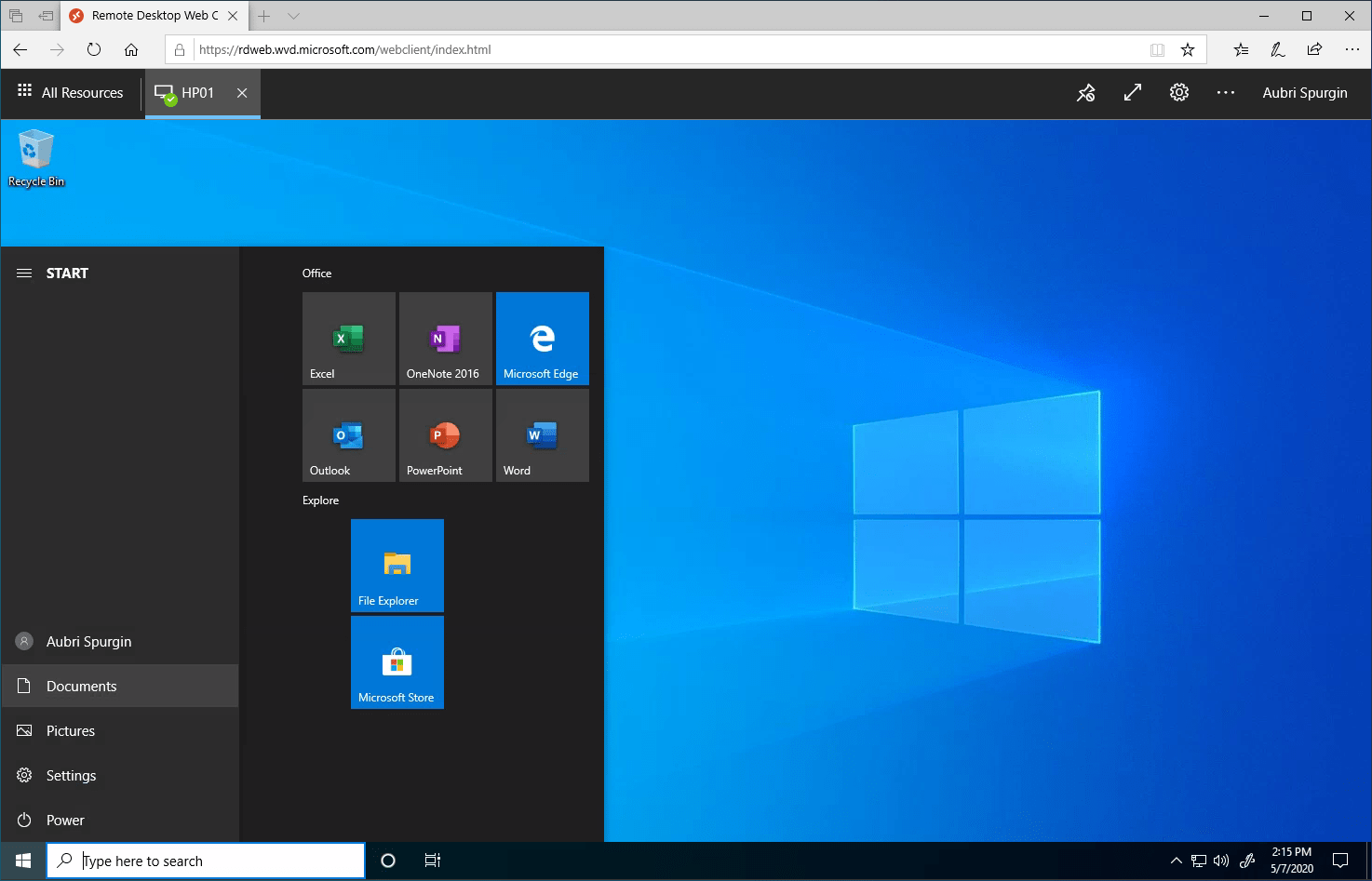
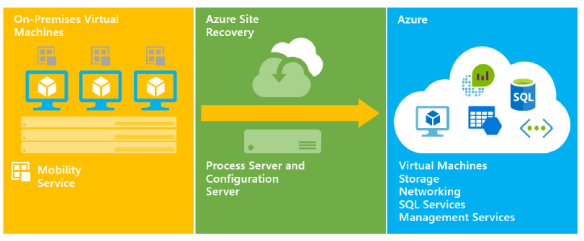
Windows Server Site Recovery
Azure Remote Access Server
Often times, we are asked to build a remote access server in the cloud. Instead of building a on premise Terminal Server, often times, we do so in Azure. Having the remote access server in Azure ensures uptime for critical business operationsl We are able to interconnect users from a local domain and connect their credentials in Azure.
Azure and SharePoint
We can connect users from a Windows Local Domain and interconnect those users to SharePoint. This again, makes the administration of users and the full service suites that they connect to all fall under one administration panel through Azure.
Azure File Sync for Windows Servers
Connecting Your Windows Domain to Azure.
Often times the first step of moving to Azure is to inter-connect your Windows domain network to Microsort Azure. This is a very specailzed process to connect your users, logons, profiles, and user rights up into the cloud. This allows the users to have their domain credentials connected to the cloud so that a transition to Azure is smooth. By having your Windows Domain in synchronization to Azure you are then able to connect users more seemlessly into Azure Cloud Servcies.
San Diego Computer Consulting has large expertise in connection any Windows Domain Controller to the Azure Cloud. We are able to ensure there is a synchronization betwee the local user in a network and those same credentials connected to the Azure cloud. Use our wisdom to help you make a seemless transiton of your users to Azure.